What is MindsDB?
With MindsDB, users can create, train, optimize, and deploy ML models without the need for other external tools on database
Tech industries depend on data-driven solutions and technology to power major competitive decision-making processes. These industries rely extensively on predictive analytics to automate customer experience. However, adopting specialized machine learning proves expensive to overlook or to justify their implementation, which undoubtedly drains resources.
Here is a workable technology that solves these problems; MindsDB aims to make more efficient working models by leveraging existing databases to manipulate data and solve real-world problems instead of relying on expensive machines.
This article covers what MindsDB is about, its applications and why you should connect your database with the MindsDB technology. So, let’s dive in!
What is MindsDB?
MindsDB is a prediction platform that enables users to add Machine Learning capabilities to any database. MindsDB basically combines both AI and SQL functions in one; users can create, train, optimize, and deploy ML models without the need for external tools. Data analysts can create and visualize forecasts without having to navigate the complexities of ML pipelines.
MindsDB is open-source and works with well-known databases like MySQL, Postgres, Redit, Snowflakes, etc. MindsDB was launched in 2017 by Adam Carrigan and Jorge Torres.
How MindsDB Works– AI Tables
MindsDB works by integrating Machine Learning models as virtual database tables (AI tables) alongside common Business Intelligence(BI) tools and querying large datasets with simple SQL statements. In other words, MindsDB employs the concept of AI Tables to incorporate machine learning into databases.
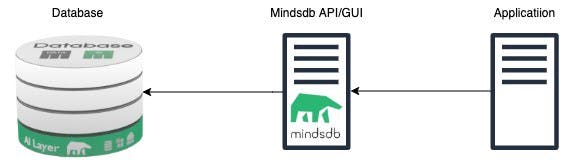
What are AI Tables?
AI Tables are machine learning models inputed and stored in the database as virtual tables. They make it easier to forecast outcomes based on the dataset provided. Querying an AI Table with simple SQL statements gives a quick output based on the time series, regression, and classification predictions within the database.
To learn more about how the AI tables work, read this.
Why Choose MindsDB?
1. Streamline MLOps
With MindsDB, data scientists can streamline MLOps (machine learning operations) by providing advanced instruments for in-database machine learning and optimizing workflows via declarative JSON-AI syntax.
2. Easy to use
MindsDB leverages existing databases and automates all the ML processes, including preparing the data for feature engineering, training the models, deploying, monitoring, and managing these implementations for optimal prediction accuracy.
This feature of MindsDB makes it easy for non-experts to use machine learning models for practical applications.
3. Make forecasts using SQL
MindsDB enables data analysts with SQL knowledge to make forecasts using available data stored in the database. Bringing machine learning into the database speeds up the machine learning development workflow.
4. Trusted Predictions
Every activity, from data collection to the main prediction, is carried out through Artificial intelligence. Since there is little to no chance for human involvement in forecasts, this eliminates cognitive biases and sentiments.
5. MindsDB is open-source
MindsDB is open to innovative contributions and ideas. The concept of making intelligent database solutions easily accessible with a working knowledge of SQL is a giant leap towards making AI and ML limitless in potential.
The MindsDB team understands how empowering a community of product users to make contributions can exponentially impact the future of both the technology and the company at large. MindsDB supports community-led contributions, and based on the value of your contributions; you may get funded for your effort.
If you want to become a contributor at MindsDB and win cool prizes, then read this.
How To Access MindsDB
To access MindsDB locally, you can install MindsDB in Docker or through the standard pip installation.
For the web version, you can sign up for a free cloud account on MindsDB cloud following the simple steps below:
MindsDB Cloud
MindsDB Cloud is a web version hosted by MindsDB. It contains the latest updates and offers a convenient SQL editor to quickly run queries online.
Follow the steps below to sign-up on MindsDB cloud for free:
1. Login or Sign up at MindsDB Cloud
If you are signing up for the first time, visit the website cloud.mindsdb.com and fill out the form. If not, visit the same website and log in with your details and password.
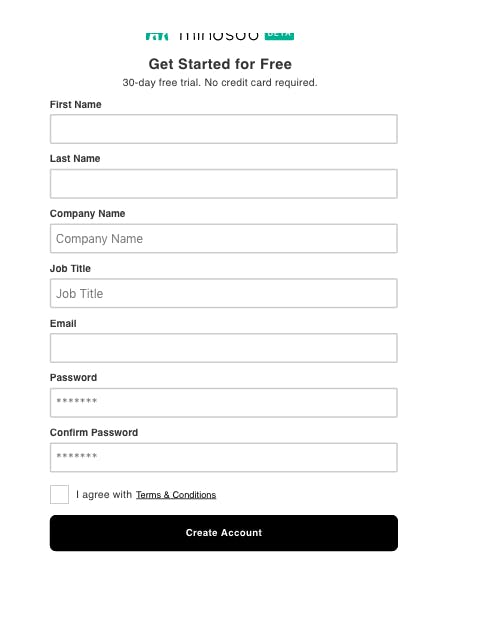
If you had created an account before now and just logged in to MindsDB Cloud with your details and password, skip step 2 and go over to step 3. But, if you just signed up, follow step 2.
2. Email Verification
After you sign up for a free on MindsDB Cloud, you will receive a confirmation email. Click on the Verify Email button to verify your MindsDB cloud account.
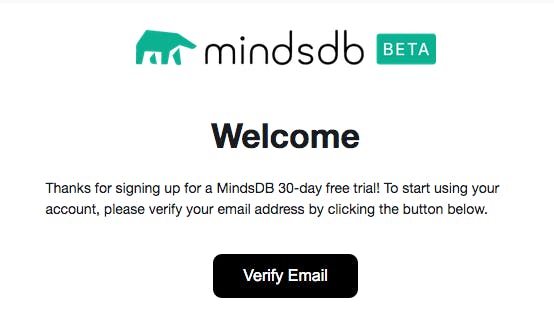
3. Use MindsDB Cloud
Once you get to this step, you are ready to use MindsDB Cloud! Here is what it looks like:
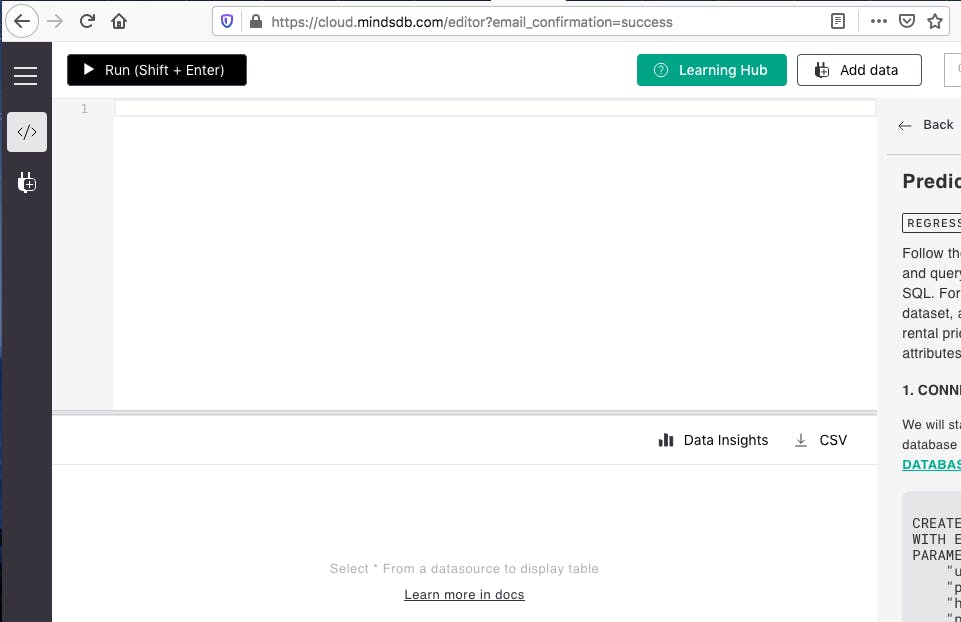
You can check out the MindsDB community docs for project ideas to try out.
Conclusion
MindsDB has the vision to democratize machine learning and make life easier for developers or those who make data-driven decisions. This technology is community-driven and one of the many reasons why MindsDB's vision is here to stay.
Hope this article demystifies the concept of MindsDB to everyone wondering what it is all about.
